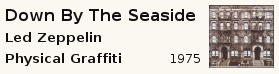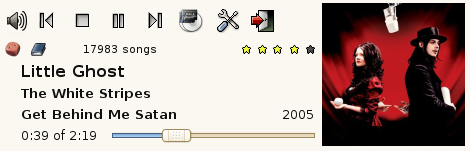see also the screenshots of the user-contributed layouts, the most recent can be found in customization forum.
Default layout :

Some of the included alternate layouts (You can change the layout in the "layouts" tab of the settings dialog), these are just examples of what can be done with the layout system (see also the user-contributed layouts) :

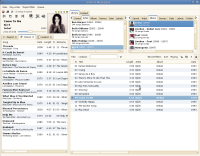
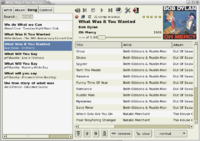


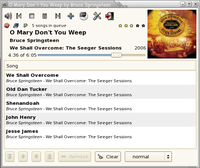

Examples of lyrics and wikipedia context views, in a stand-alone window or included in a layout :
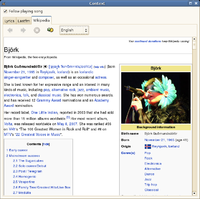

Mass-tagging dialog :
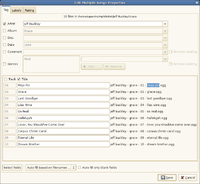
Examples of the cloud mode and the mosaic mode (You can change the mode in the options submenu of the right-click context menu) :
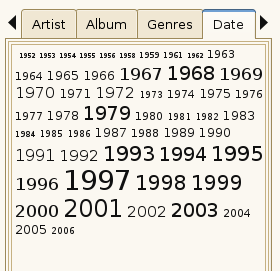
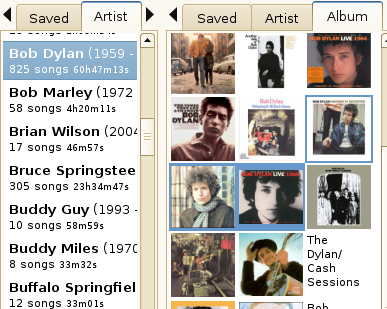
Two examples of tray tip layouts :